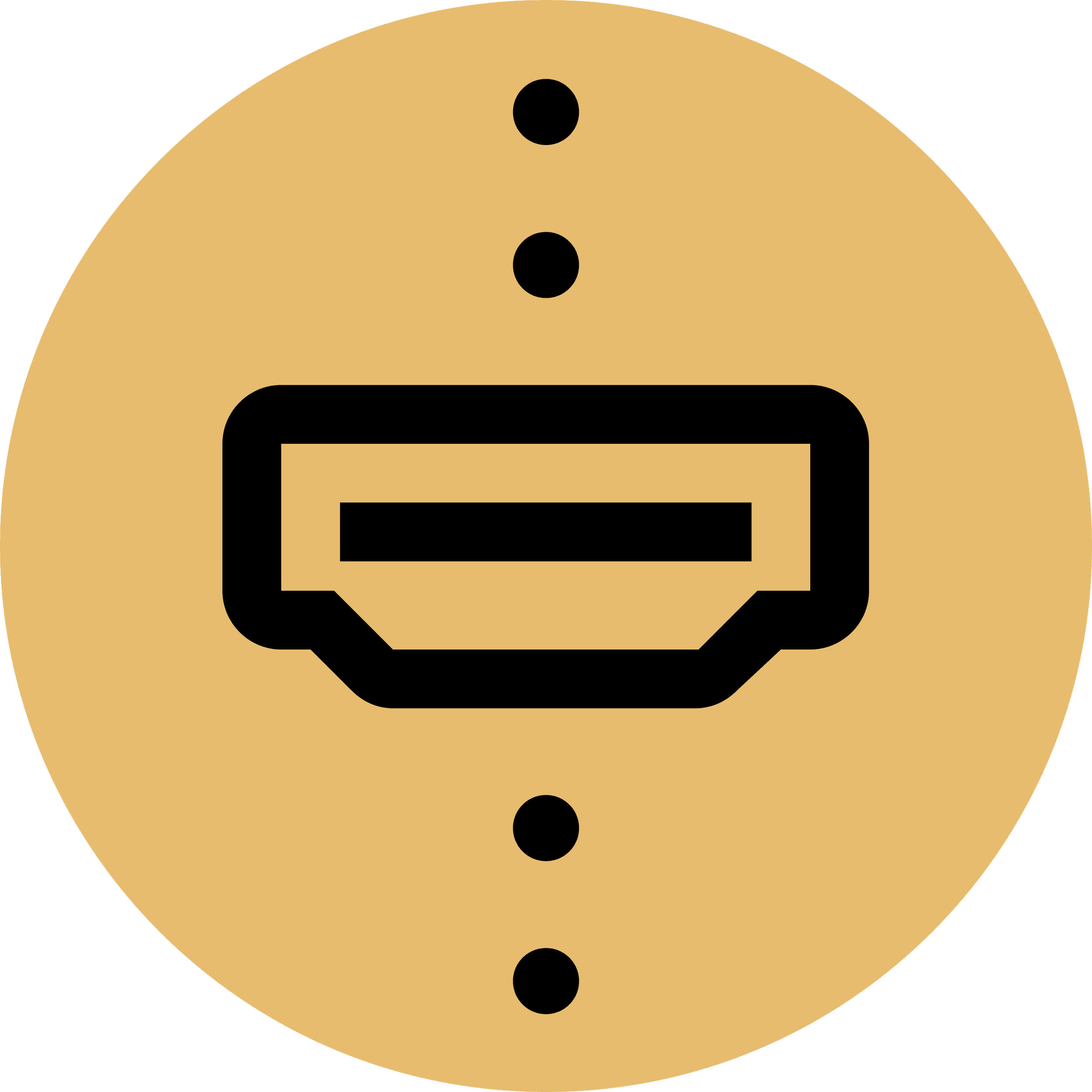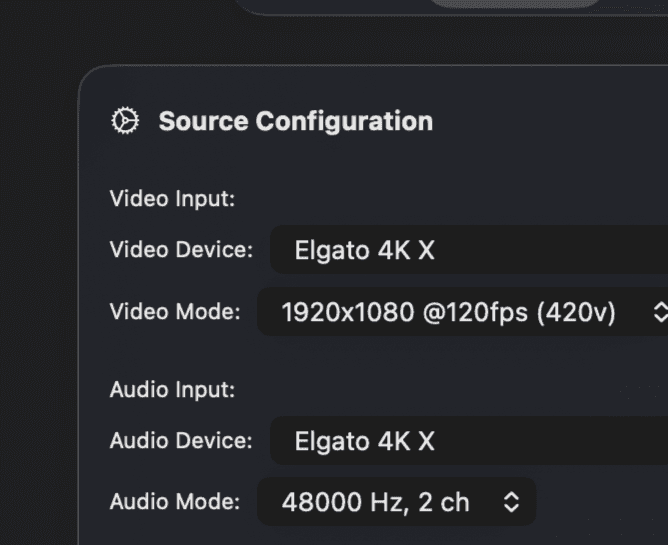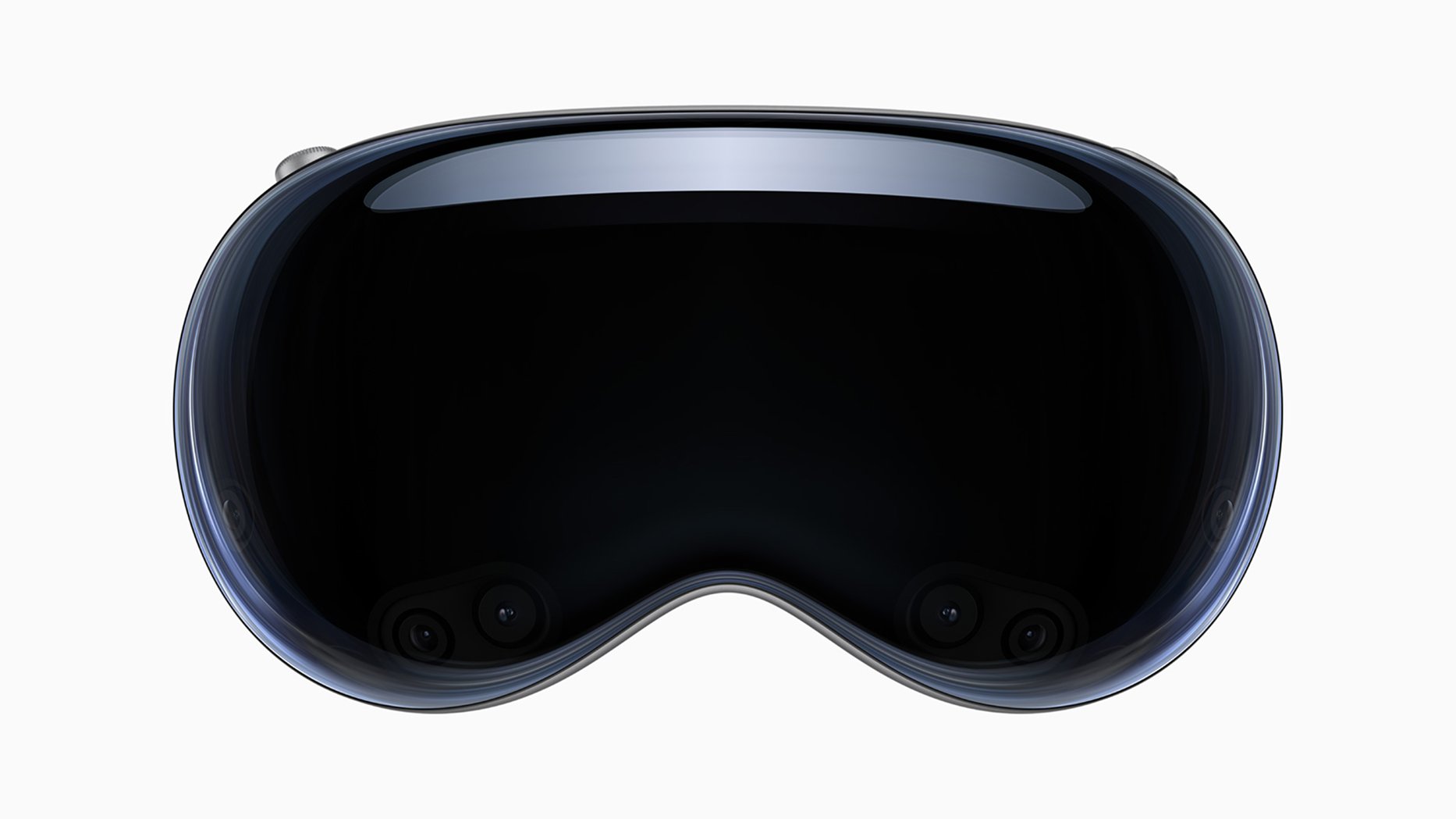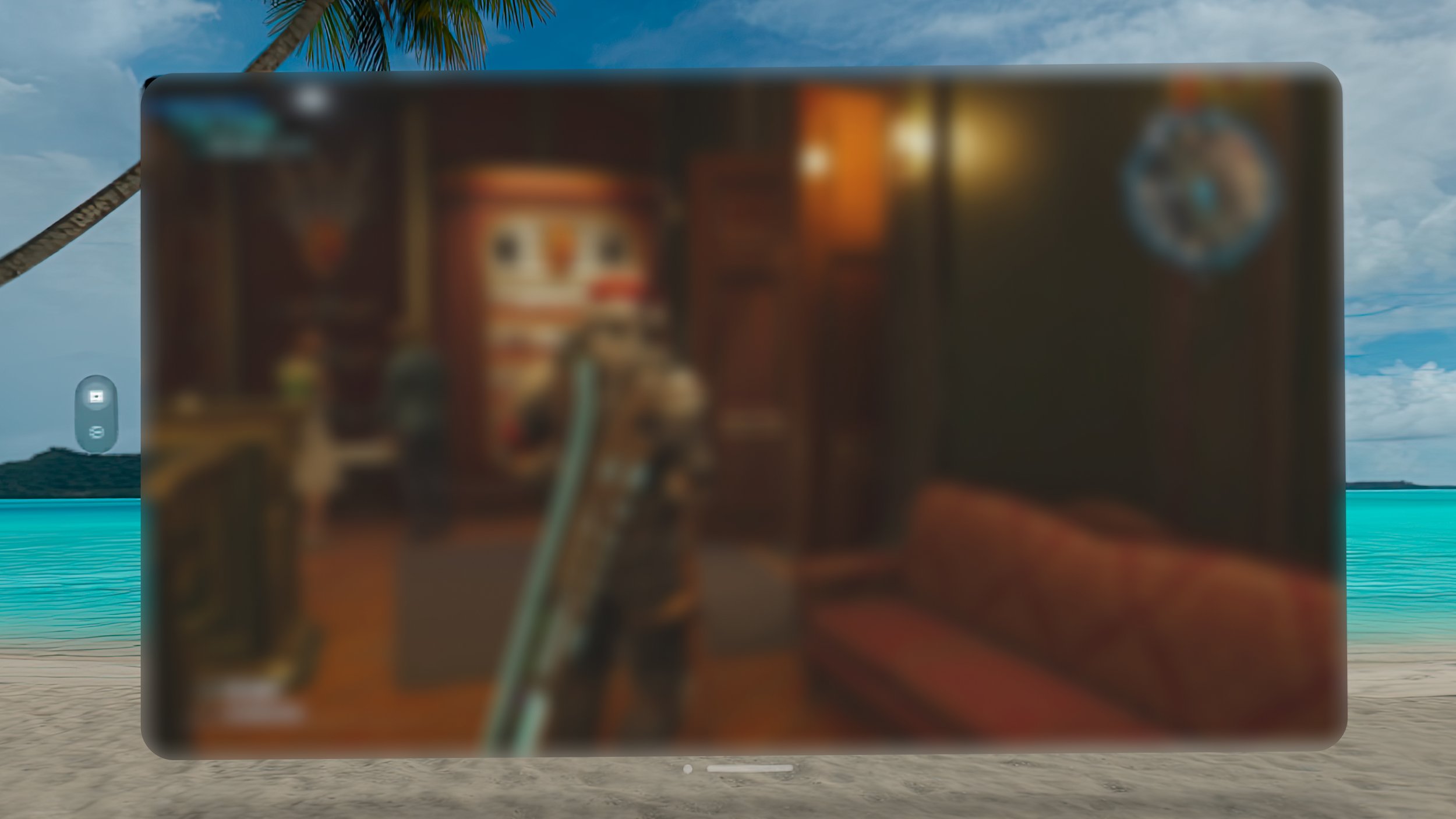CaptureLinker
Stream your favorite HDMI devices directly to Vision Pro. Experience low-latency, high-quality video up to 4K/60fps. Perfect for gaming, media playback, and more.
What is CaptureLinker?
CaptureLinker is the missing link between your HDMI devices and Vision Pro.
It seamlessly connects your external HDMI devices to your Vision Pro, allowing you to enjoy content from various sources in stunning quality. With support for up to 4K at 60fps, CaptureLinker ensures a smooth, low-latency experience whether you're watching media or playing games. This versatile app bridges the gap between your favorite devices and the immersive world of Vision Pro, enhancing your digital experience like never before.
Setup your host with a UVC device
Connect your UVC device to a Mac or iPad, install the host app, then select your device and video mode.
Install the client app
Install the client app on your Apple Vision Pro.
Start streaming
Start the session with the host app, and your client will automatically detect it. Enjoy!
Mode Support comparison
The app supports different features for different platforms, check the following table to understand what you can use.
Host Mode
Client Mode
Client Mode
Direct UVC mode
✓
✖
✓
Mac
✓
✖
✓
✖
✓
✓
(visionOS 26+ with developer strap)
Vision Pro
iPad
Frequently Ask Questions
What is the difference between the free and pro versions?
The free version has a resolution limit of 720p/30fps with no time limit, allowing you to test it as much as you need.
The pro version supports up to 4K at 60fps.
Can I try the Pro version?
You can try every quality and frame-rate settings for a limited time each session. There will be a cooldown time until you can try again.
Nothing shows up on the preview / client
Your device maybe using HDCP mode, please disable it and try again.
Does it work across the internet?
The app works on Local Area Network only.